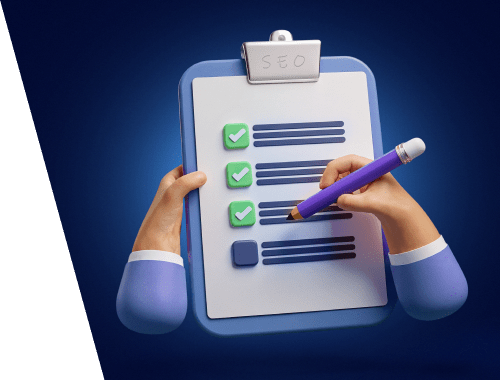223 Point SEO Audit Checklist
If you are unsure that everything is running correctly with your website, then you will likely want to figure out what the problems are. This is where you need to turn to an SEO Audit (why this SEO audit checklist was created in the first place) and it's something that I do on a daily basis, and have been doing for many years now.
And if you want to know why an SEO audit takes 2-3 weeks (or sometimes longer), this is why!
One of the many benefits of having been an SEO consultant for so long, is that I have become accustomed to working with Google's ever-changing algorithms and I update my audits to match those changes.
Yes, it can mean dozens of changes to my audit processes each year, but that's what is required in order to keep audits current and fresh.
Click Here To Access The Audit Document